Make GitHub Your Code Repository
This post shares information from our presentation at this year’s PhUSE Connect conference. The paper and slides from this project and others are available in our Publications Library
Downloading code from GitHub® manually is straightforward: navigate to the repository website, download the ZIP file, and extract it to your working directory. However, because this process is manual it needs to be repeated whenever the repository changes, such as when the developer applies bug fixes or incorporates new features. SAS® and R provide users the tools to programmatically download and source repositories housed on GitHub.
SAS and R both have a base set of functionality, but they differ in that R provides access to user-created packages, code bundles that extend R’s functionality, hosted on services like the Comprehensive R Archive Network (CRAN) and GitHub. CRAN hosts established, vetted packages while GitHub tends to host more developmental packages. GitHub is not limited to R code, however, so the macro described here extends to SAS access to remote code repositories so ingrained in R development.
Sourcing Code from GitHub
In R, the remotes package contains a function named install_github that allows users to automate the installation of packages directly from GitHub:
# Install and source the remotes package.
install.packages("remotes")
library(remotes)
# Call install_github to download a repository directly from GitHub and then source it.
install_github("RhoInc/datadigest")
library(datadigest)
SAS lacks built-in functionality to simultaneously download and install code from GitHub, which prompted the creation of the SAS macro %install_github (available at RhoInc/sas-install-github).
This macro behaves much like the corresponding R package.
After a one-time manual download and install of the %install_github macro itself, SAS users are henceforth able to use the macro to automagically download and install other SAS code directly from GitHub.
* Source the install_github program;
%include "my/utility/macros/install_github.sas";
* Call install_github to download and source a .sas file directly from GitHub;
%install_github(
repo = RhoInc/violinPlot,
file = src/violinPlot.sas
);
* or to download and source a collection of .sas files stored in a single folder;
%install_github(
repo = RhoInc/sas-codebook,
folder = Macros
);
Examples!
For demonstration, let’s generate graphical data codebooks in both R and SAS. Rho developed an R package named datadigest that produces an interactive summary of a tabular dataset by column:
remotes::install_github(
'RhoInc/datadigest'
)
datadigest::codebook(
data = mtcars
)

With the same idea in mind Rho also developed a SAS package that produces static summaries of SAS datasets by variable:
%install_github(
repo = RhoInc/sas-codebook,
folder = Macros
);
%codebook_generic(
data = sashelp.cars
);
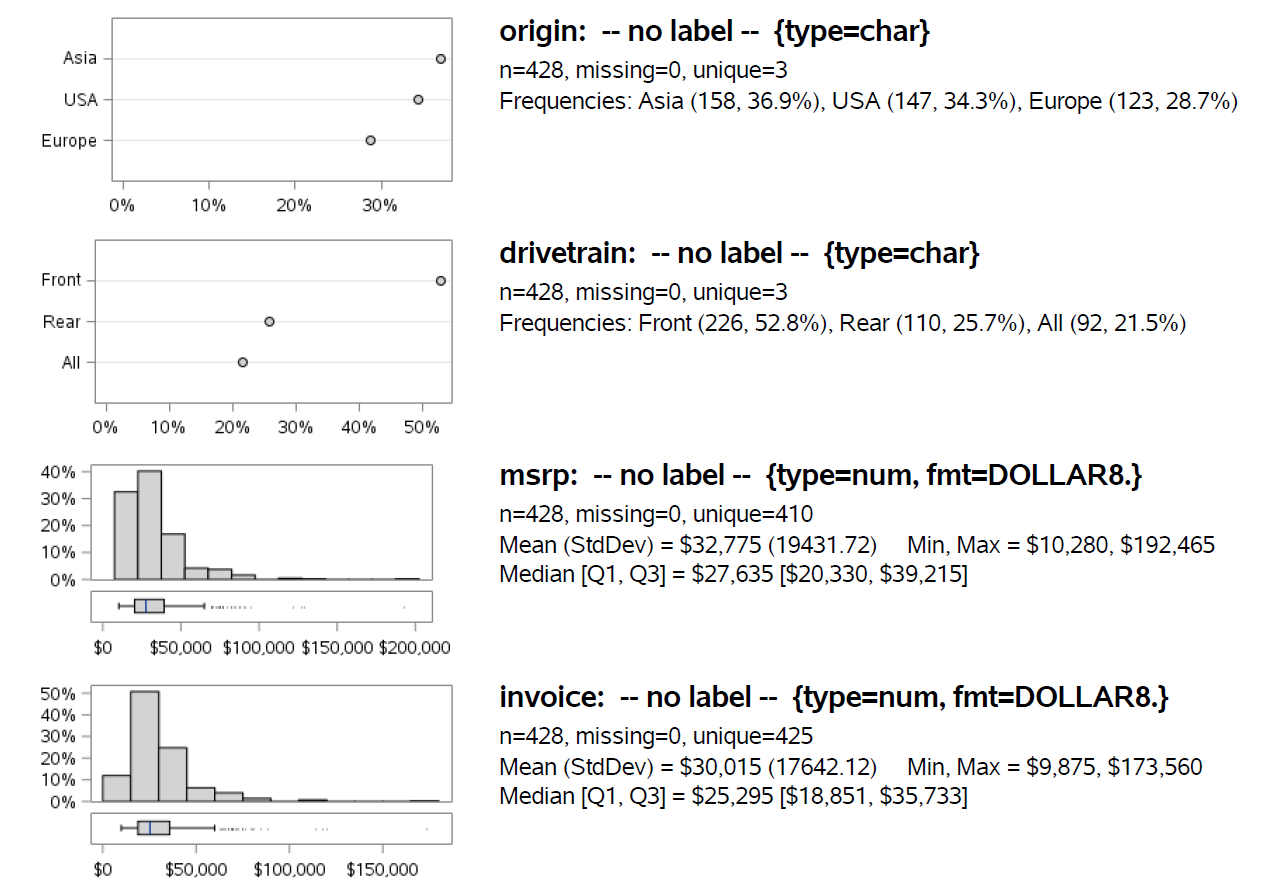
To access R or SAS code directly from GitHub without the hassle of a manual download, use the install_github function from the R package remotes or the SAS macro %install_github to help automate the process.
With these functions, programmers can access and continue their work anywhere with an internet connection, effectively becoming workstation-agnostic.
GitHub’s API extends the advantage of remote code repositories to SAS users, a capability R users have enjoyed for years.
 Graphics
Graphics